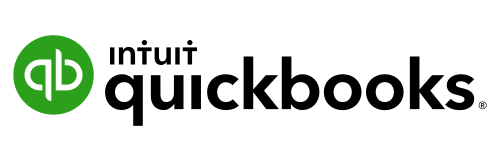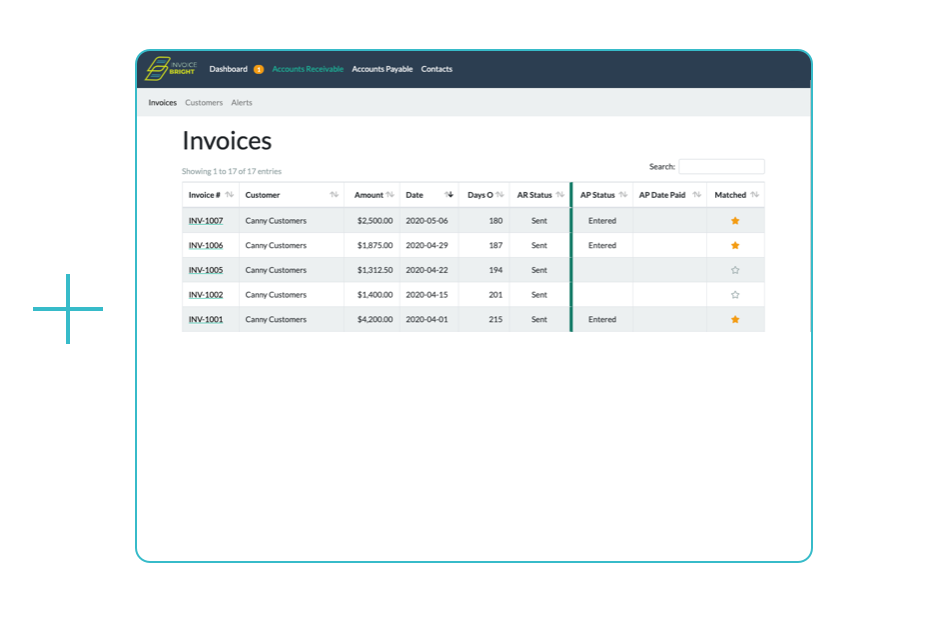Invoice Bright provides Vendors the Payment Status of their sent Invoices in real-time from the Clients’ accounting systems. Cash flow management becomes more efficient for everyone and both Parties win.
Invoice Bright + QuickBooks Online = Brighter Business
Real-time Invoice Payment Status
You provide a service, create an Invoice and then send it. Do you know what happened to it after that? Invoice Bright can tell you the Real-time Payment Status of your Invoices. If an Invoice is lost, Invoice Bright knows. Invoice Bright increases cash flow, saves money, and gives you peace of mind.
Help your Vendors
Make life Brighter by sharing Payment Status with your Vendors so they don’t have to ask you for it. Do your Vendors a favor and your Clients will do the same for you. Get by Giving!
How to Connect Invoice Bright and QuickBooks Online
Step 1 - Sign Up with Invoice Bright
Step 2 - Connect to QuickBooks Online
In Invoice Bright go to My Account -> Integrations, click on “+Add Integration” and choose QuickBooks Online.
Step 3 - Sign into QuickBooks Online
Sign into Quickbooks Online, and authorize Invoice Bright for read-only access to your QuickBooks Online data.
About Invoice Bright
Invoice Bright provides Vendors the Payment Status of their sent Invoices in real-time from the Clients’ accounting systems. Cash flow management becomes more efficient for everyone and both Parties win.
Make life Brighter by sharing Payment Status with your Vendors so they don’t have to ask you for it. Do your Vendors a favor and your Clients will do the same for you. Get by Giving!
About QuickBooks Online
QuickBooks Online is a cloud based financial management software. Its designed to slash the time you spend managing your business finances, by helping you with tasks such as:
Creating estimates and invoices
Tracking sales and cash flow
Managing your customers and suppliers
Monitoring your tax and making tax return much easier
Understanding your company's performance
Planning ahead and budgeting
Being a true cloud solution, there's no need to install any software. You access QuickBooks Online straight from your internet browser on any computer or web enabled device whenever, wherever.
Intuit and QuickBooks are registered trademarks of Intuit Inc. Used with permission.